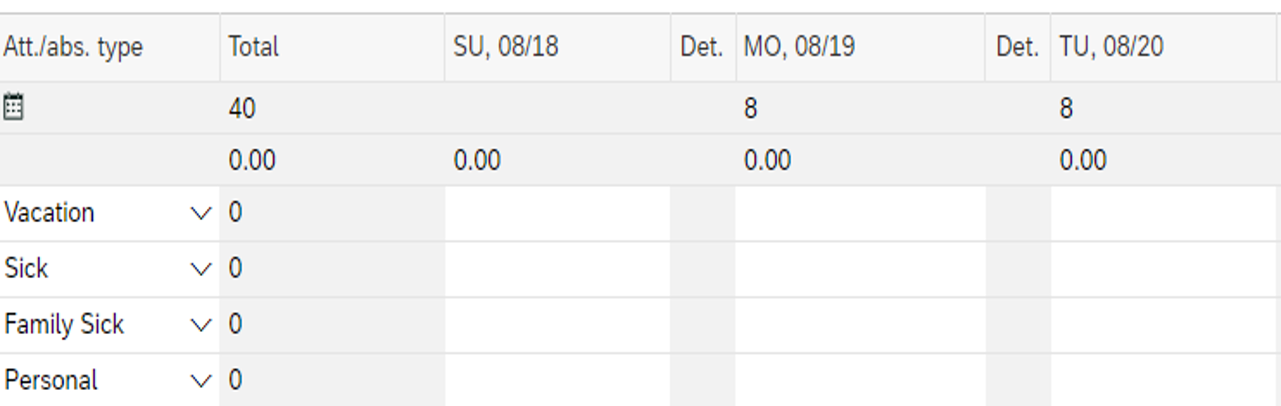Human Resources Onboarding
College of Human Medicine Human Resources (HR) Org Chart

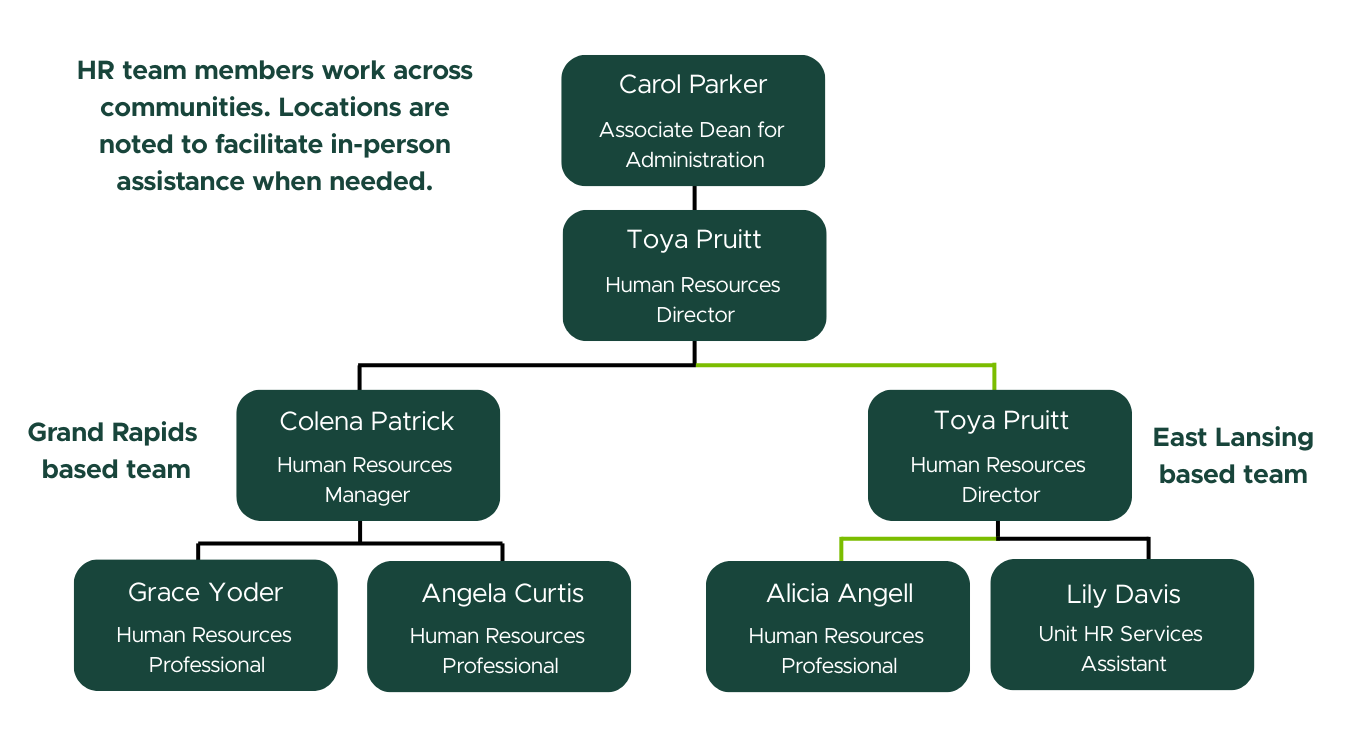
HR Responsibilities

- Employee Forms
- Health and Retirement Benefits
- HR Policies
- Support Staff Professional Development
- CHM Policies
- CHM Metrics, Data, Reporting
- Employee Relations (Faculty & Staff)
- Faculty & Staff Raise Process
- Leave of Absence and Paid Time Off Guidance
- Payroll
- Support and Guidance on Complying with MSU Policies
- Performance Excellence (Support Staff)
- Personnel transactions (appointment, changes of status, reappointment or termination)
- Recruitment and Onboarding for all employee groups (faculty, staff, students, etc.)
Open Enrollment - Benefits

Benefits
New Hires/Rehires - You will be given 30 days from your hire date to make an election
Mid-year Election Changes - A mid-year election change may allow you to begin, stop or change the amount of your benefit plans
Benefits Summaries and Brochures
Open Enrollment Period | October 1st – October 31st
How-To's

-
Benefits - How to Enroll
Open EBS
Login using your MSU email and password
Select the My Benefits tab from the header
Select the Benefit/Retirement tile
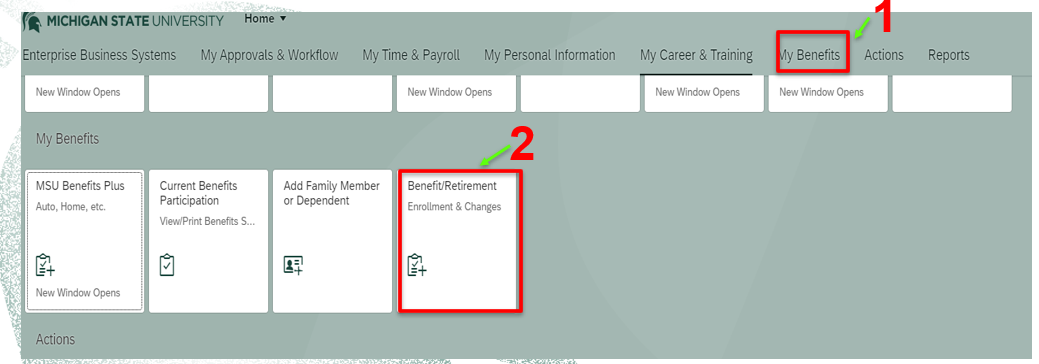
-
Benefits - How to Add a Dependent
Open EBS
Login using your MSU email and password
Select the My Benefits tab in the header
Select the Add Family Member or Dependent tile
- You must add any dependents before enrolling in benefits
- Complete within your first week
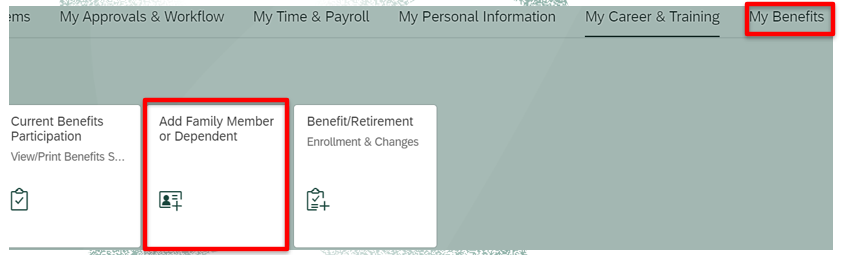
- You must add any dependents before enrolling in benefits
-
How to Enter Time in EBS for Support Staff
Open EBS
Login using your MSU email and password
Select the My Time & Payroll tab in the header
Select the Time Entries & Statement tile
- Only time away needs to be recorded in EBS
- Supervisors of new CT employees should reach out to CHM HR to enroll the employee into the CT Time Tracking Tool
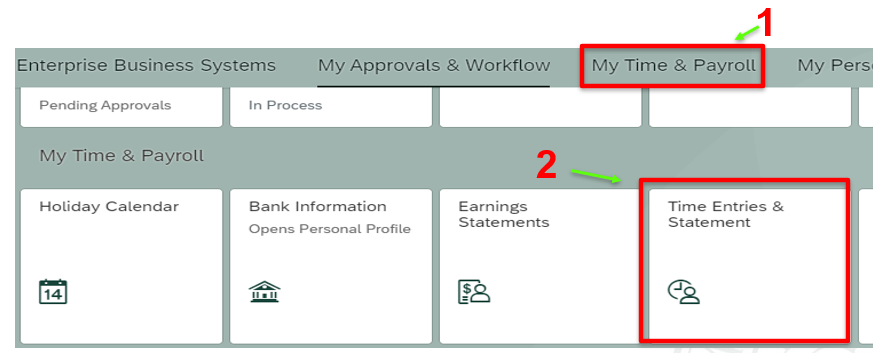
Enter the time away in the corresponding column AND row.
Select Save once all time has been entered for the week.- For example, 8 hours of sick leave was entered on Tuesday the 20th
-
How to Complete a Remote Work Agreement
Open EBS
Login using your MSU email and password
Select the My Personal Information tab in the header
Select the Remote Work Agreement tile
- Required for all support staff
- Required for faculty requesting to work from outside Michigan
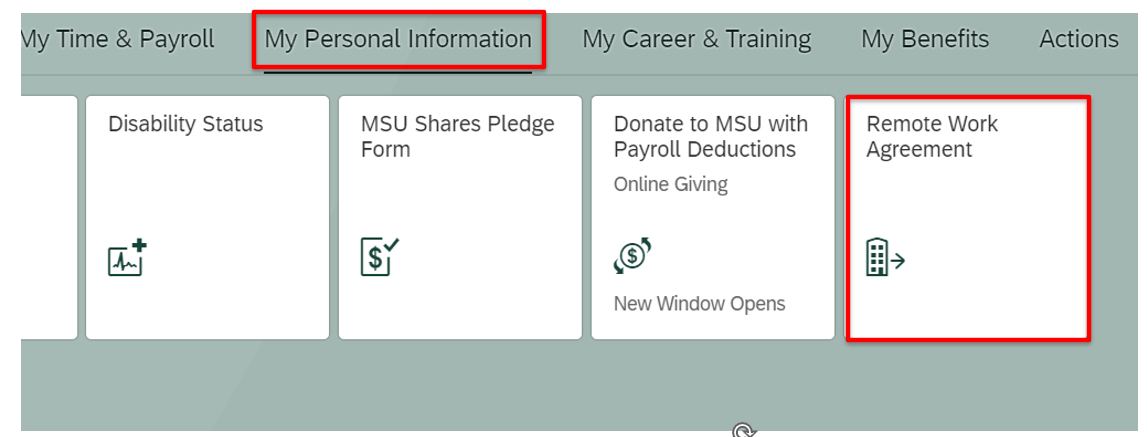
-
How to set up Direct Deposit and change tax withholdings
Open EBS
Login using your MSU email and password
Select the My Time & Payroll tab
Select Bank Information
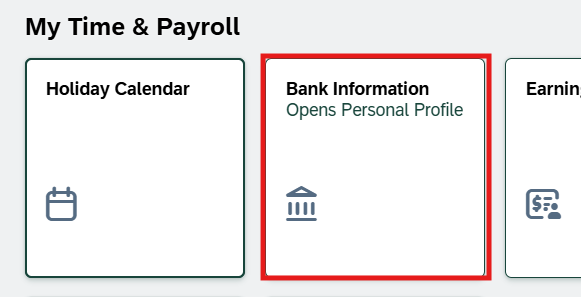
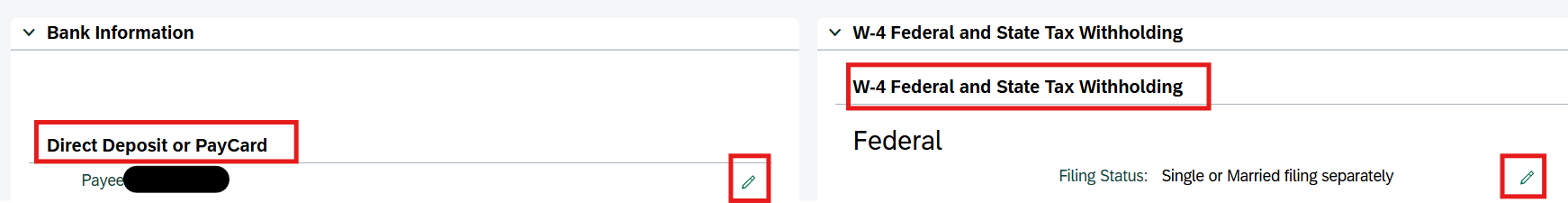
-
How to find your W-2
Open EBS
Login using your MSU email and password
Select the My Time & Payroll tab
Select W-2 Reprint
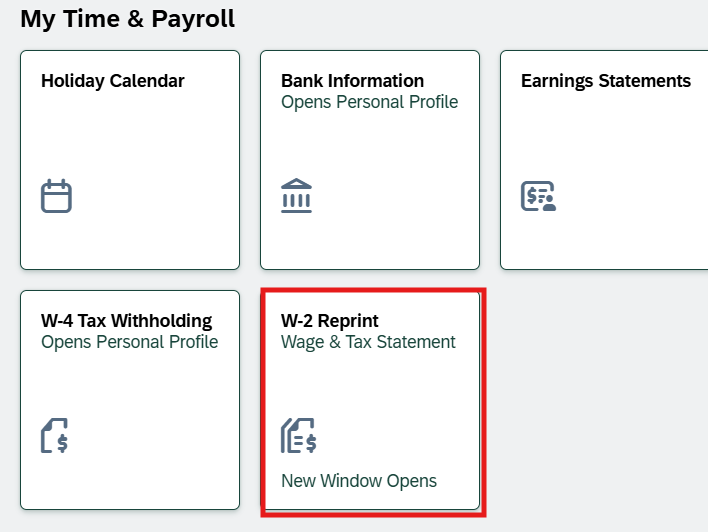
-
Access ElevateU
Open EBS
Login using your MSU email and password
Select the My Career & Training tab in the header
Select the elevateU tile
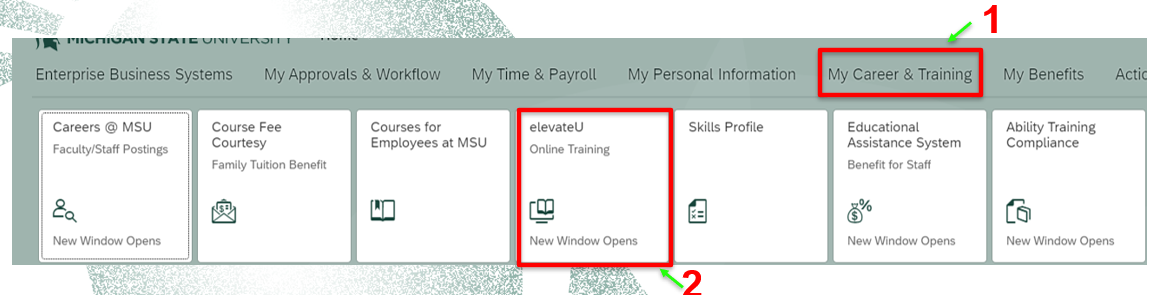
-
Access Ability
Open EBS
Login using your MSU email and password
Select the My Career & Training tab in the header
Select the Ability Training Compliance tile
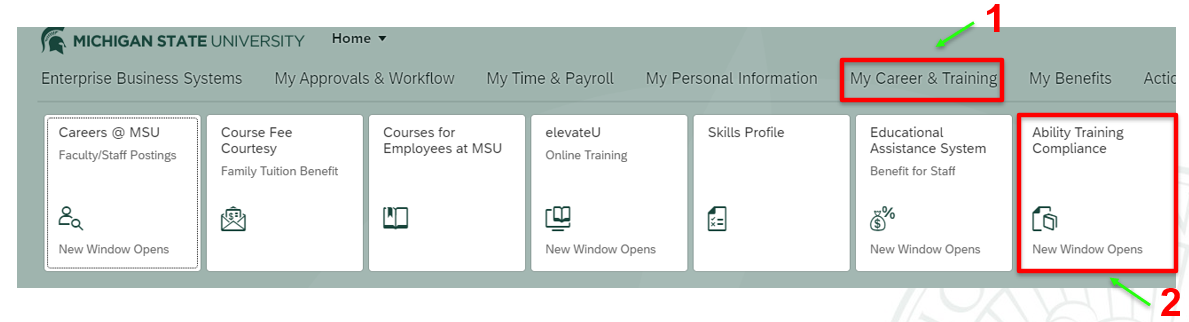
Login to the Abilityh Training Compliance system using you MSU email and password
To complete required trainings, select My Requirements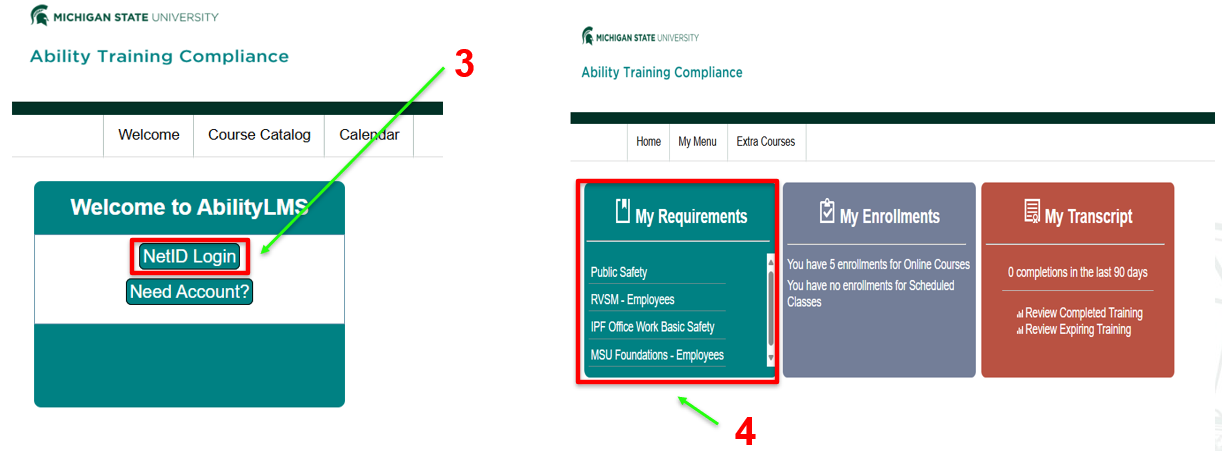
Performance Excellence | Support Staff

Performance Excellence is a collaborative effect between you and your supervisor. Through the performance excellence process; expectations, performance, and career development should be discussed.
Phase 1 – completed within the first 30 days of employment
Phase 2 – continuous conversation throughout the year
Phase 3 – formal assessment of performance over the year

-
Exceeds Expectations
Job effectiveness consistently exceeds expectations on most, if not all, duties and goals during the review period. Employee achieves results well beyond established criteria for work performance and makes exceptional contributions. The employee uses sound process in carrying out job functions and errors are rare or non-existent. Employee demonstrates exceptional performance in quantity and/or quality of work; increases efficiency and effectiveness; takes initiative to expand depth and breadth of knowledge; and enhances existing work relationships with peers, administrators, stakeholders and/or customers, seeking opportunities for new collaborations. Demonstrates a commitment to incorporating and taking action toward diversity, equity, and inclusion efforts throughout all programming efforts and interactions with others, internally and externally.
-
Meets Expectations
Job effectiveness consistently meets expectations on most, if not all, duties and goals during the review period. The employee achieves the expected results relative to established criteria of work performance, using sound process in carrying out job functions. Occasions when expected results are not achieved are infrequent and utilized as learning experiences. Employee gives focused attention to suggestions for improvement in quantity and or quality of work. Employee makes efforts to incorporate diversity, equity, and inclusion strategies into all programming and when interacting with others.
-
Partially Meets Expectations
Job effectiveness is uneven and generally below performance expectations during the review period. Employee produces some results that meet the stated criteria of work performance and some results are below performance expectations for the review period. Errors are occasional and sometimes repeated. Few efforts related to diversity, equity, and inclusion are apparent. Improvement in the quality and/or quantity of work in multiple areas of performance is necessary. A written performance plan to improve process and/or results is required.
-
Does Not Meet Expectations
Job effectiveness is consistently below expectations on most, if not all, duties and goals during the review period. Employee fails to be successful in one or more of the following areas: produce results consistent with the established criteria for work performance; demonstrates role knowledge; the process in which the employee follows to carry out job functions is sound; dependable in meeting commitments and deadlines; and/or maintaining effective work relationships with peers, administrators, stakeholders and/or customers, No demonstrable efforts toward effectively incorporating diversity, equity, and inclusion efforts into the employees work is apparent. One or all of these characteristics are present in performance. Substantial improvement is required in quantity and/or quality of work. A written performance plan to improve process and/or results is required.
Click here for more information
Time Accruals Based on Union

Accruals depend on the level of your position and your union. Please review the appropriate contract available on this page of the MSU website: Unions
- Administrative Professionals Association
- Administrative Professional Supervisors Association
- Clerical-Technical Union
- Local 1585
- Local 274
- 324
- Police Officers Association of Michigan
- Spartan Skilled Trades
- Graduate Employees
- Union of Nontenure-Track Faculty
Additional Resources

- Faculty Handbooks
- Staff Handbook
- Educational Assistance (reference union contract)
- Tuition Assistance
- MSU Human Resources
- MSU Anti-Discrimination Policy
- Employee Discounts and Services
- Tax Information and Questions
- Holiday Schedules
- Payroll Schedule
- Toolkits for New Employees
- Immediate Attention Checklist for New MSU Faculty & Academic Staff
Contact Us

Locations
East Lansing
East Fee Hall, Suite 108
(517) 353-1730
Grand Rapids
Secchia Center, Suite 400, Grand Rapids
(616) 233-1678